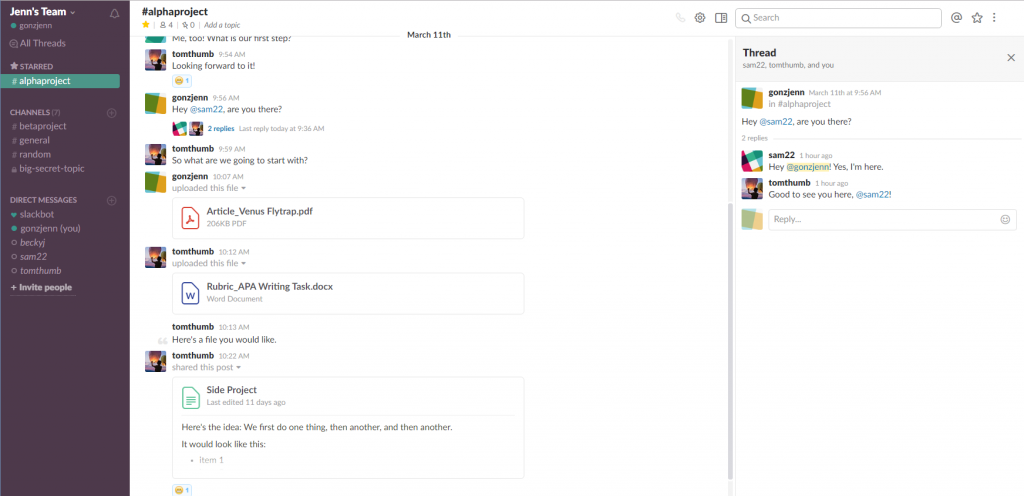I really enjoyed working with Slack. I have heard that in many companies, Slack has completely replaced email, so I was excited to learn how to use it.
I found the platform pretty easy to use; one of the only difficulties I had was in figuring out where files were stored after they were uploaded. I’m also finding that the notifications can be a pain if they are set to come too frequently, so I want to learn how to reset those.
Probably the thing I like the most is the ability to organize channels. Starring the most active, important channels would be a key strategy for anyone who builds up lots of channels, and separating public from private channels is another good way to keep things straight. Another feature I like is the ability to attach files. I can definitely see how this kind of platform could make email unnecessary.
My Project
Here are two screenshots of my project. First is a conversation in my main project channel, #alphaproject.
In this screenshot, you can see a lot of the features offered by Slack. First, look at the sidebar.
- I have created several new channels in addition to the #general and #random that come with the platform. My #alphaproject is starred, representing something that I’m actively working on at the moment, and the #betaproject is listed with all the other channels. The #big-secret-topic is a private channel.
- I have customized my settings so that private and public channels are separated.
- I have added three team members: Becky, Sam, and Tom.
Next, check out the main discussion area for these features:
- Both Tom and I have attached files.
- Sam, Tom, and I are participating in a side thread.
- Sam and I have “@” mentioned each other in this side thread.
- Tom has written a post called “Side Project.”
- Someone has reacted to Tom’s post with an emoji.
The other screenshot I’d like to share is this direct message between me and Tom:
Although this is a completely fabricated conversation, it shows what a direct message looks like.
Slack in School
If I were still working full-time in a school, I would definitely use Slack for team and department communication, in much the same way that a company uses it. I would also get my students into channels: We could do book clubs this way, which would be fantastic, because I could be a part of every club (set up as channels), so I would be able to monitor any group’s activities anytime I wanted to. This would also be a great way to manage any kind of group projects. And if lots of companies are moving toward this kind of platform, then giving students practice with it will only help them in the long run.